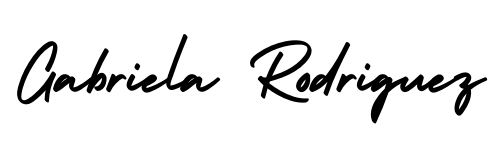When embarking on any design work or creative project it's important to come into it with a game plan, a vision and maybe some idea about what inspires you.
We all rely on inspiration in order to build something beautiful.
So, whether you’re launching a new website, creating a flyer, developing your brand, or designing a social media post, there should always be a moment at the beginning when you stop and wonder what on Earth your final product to look like. This is the moment when having a project inspiration board comes in handy.
One of my all time favourite tools for creating inspiration boards online is Pinterest.
As a visual search engine, Pinterest is a platform that many users rely on to create visions of what they want their homes, birthdays, closets, or even lives, to look like.
To use Pinterest to create an inspiration board for your project, create an account on the platform or login to your existing account, create a Pinterest board and start pinning all the images that catch your attention. Specifically pin images, that share a visual tone, colouring, style, or feel of the look you're aiming to achieve in your project. Finally, share the board with me (on Pinterest as username: gardriguez), so that I can see what inspires you and develop a design plan that will match your preferred style.
This should be an easy task – it's a lot of fun spending time on Pinterest, especially when you're being productive by creating an inspiration board.
While creating your Inspiration Board it's important to remember that it's OK if you're not sure about your pins. As the designer in this relationship it's ultimately up to me to develop a creative design that will exceed your expectations. So try not to let yourself get caught up in creating a cohesive look on your board. Your board is just a starting point for me as your designer to get to know your visual tastes and will help me complete your project by giving me and the clearest idea of how to define your style and determine what you like.
If you have any issues setting up your board or sharing your board please send me a direct message me on Pinterest (username: gardriguez) and I'll get back to you soon!
Good Luck creating your boards!