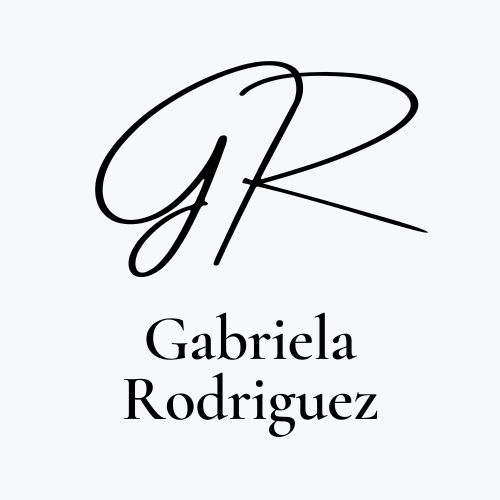1. Adjust your page settings to filter out profanity
Did you know that you can actually just hit a button and VOILA! You've activated Facebook's profanity filter! Go to your page settings and under "General" you can choose the strength of you profanity filter.
2. Document all Negative comments and Identify the ROOT issue
Carefully review and document all negative comment in order to identify the root issue. Carefully reviewing the comment will ensure that you response is accurate and fair, and documenting the issue will help you save time in the future if your business page is faced with similar issues or negative comments.
3. Avoid deleting comments, however when necessary you may hide them
Do your best to avoid deleting negative comments. The objective is to convey transparency as this is what helps a business build trust with their customers. Deleting comments communicates to your page followers that you have something to hide. Instead, it's best to as amicably and professionally as possible reply to the negative comment. When replying you may find that it's best to invite the conversation off the post thread by indicating that you will be following up by private message, or you can invite them to share their experience by email in order to receive more dedicated customer support.
4. Don't delay or waste time before responding
Timing is everything on Facebook. A timely response is expected and a long delay can open gaps in communications for trolls or bandwagoners to jump on the negativity train. Did you know that social media users expect a reply within 1 hour? Set up notifications to prevent yourself from missing a single comment.